GX1000
MICROSD CARD
There may be occasions when you wish to remove the MicroSD Card from the GX1000 Dash Camera.
These instances could be to view footage on your PC, or perhaps you are witness to an accident and the police may ask you to provide the MicroSD card.
We recommend you purchase an additional MicroSD card and keep it in your vehicle.
In such an instance, if you are asked to provide your MicroSD card to the police, you will have a spare MicroSD card in your vehicle for your onward journey.
The FineVu GX1000 accepts MicroSD cards upto 128GB.
We recommend a Class 10 or above, UHS-1 (U1) or even better a UHS-3 (U3) (SDXC compatible)
REMOVING THE MICROSD CARD
1. Open the power switch & lock (located on the left side of the Dash Camera).
2. Press the inserted MicroSD card.
3. When the MicroSD card protrudes from the product, remove it by hand.
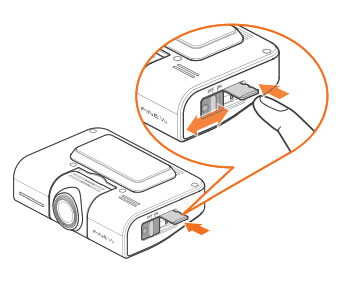
INSERTING THE MICROSD CARD
1. Open the power switch & lock (located on the left side of the Dash Camera).
2. Check the insertion direction of MicroSD card.
3. Insert the MicroSD card until it makes a click sound.
4. Close the power switch & lock.
If you do not place the power switch back into the ON position, the GX1000 will not power on.
Support Centre > GX1000 Dash Camera > GX1000 User Guides > MicroSD Card
